Create Metadata
This button opens a pop-up menu where the user can create a new column and manually fill it. You can name the column and select the data type:
- Text: Also known as categorical variables. This assigns a "type" or category to a spectrum, enabling classification tasks.
- Number: Also known as continuous variables. This assigns a "level" or numeric value to a spectrum, enabling regression tasks.
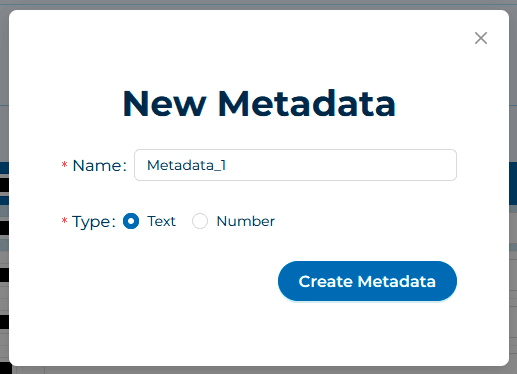
Once the Metadata Column is created, you can easily fill the cells using your keyboard. The type of data will be shown next to header of column.
